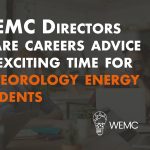TEAL: Use TEAL To Download Data For Your Own Work
Now version 1.0 of Teal is out in the wild, it has been amazing to hear about everyone using the tool.
Teal was launched in mid-November 2020, if you have not seen it yet, check out our video on Teal, which explains how to use the tool.
For those that have been exploring Teal, you may wonder what else is possible. In addition to seeing the data visualised on the map interface and being able to plot the data in the graph, it is also possible to download the dataset for use on your local machine. The advantages of this are you can use the data to compare to your own datasets and utilise software such as Excel, or more data-orientated tools like R and Python.
Here are the two ways to obtain data from the tool.
- Download the currently selected region data (small dataset).
Click on the three dots by the plot, select ‘data’ and ‘csv’, this will give you the exact time series data used in the plot.
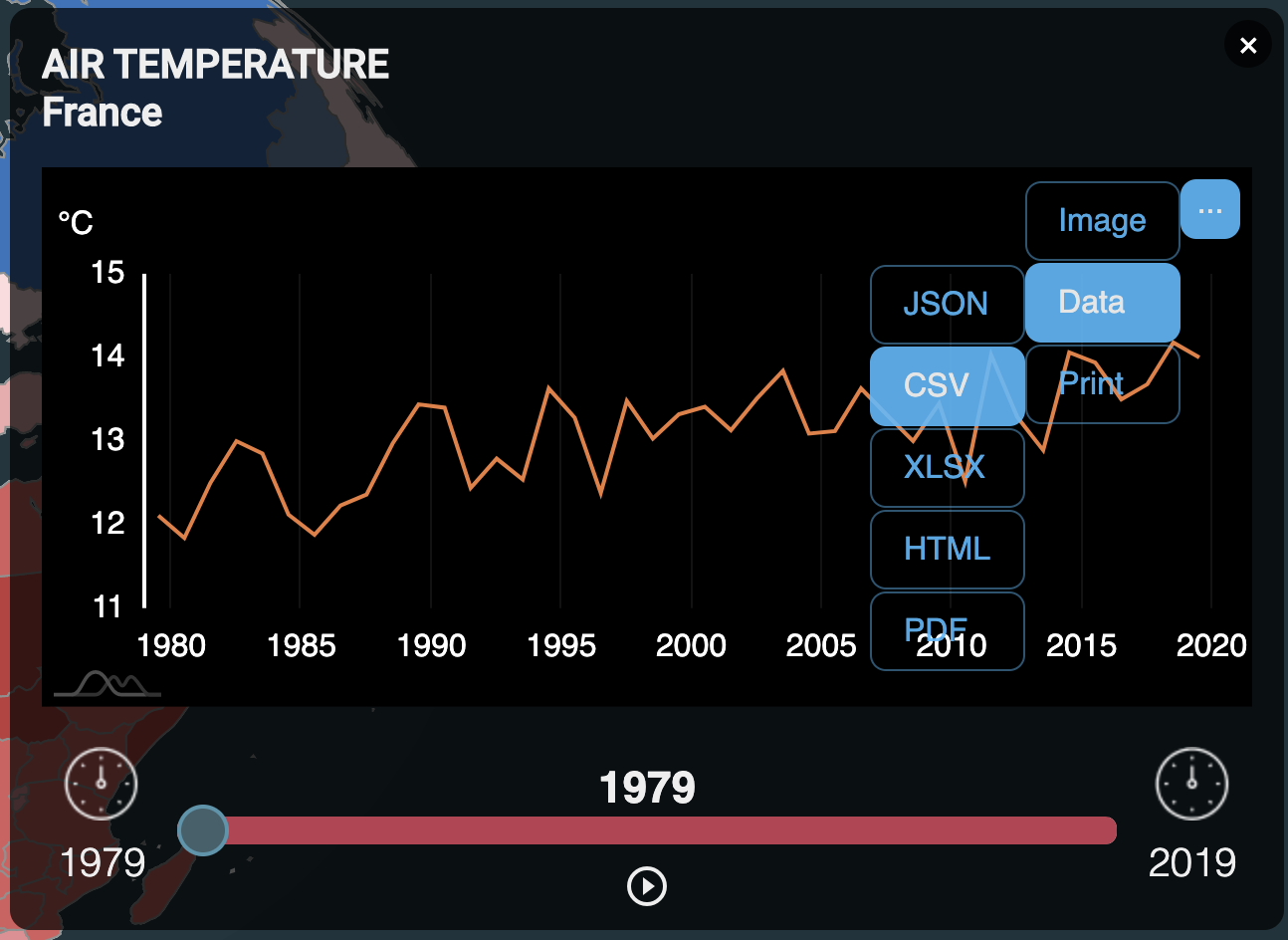
2. Download the full dataset for the current variable (large dataset).
Click on the three lines by the map and select ‘download map data’. This will give a time series for the currently selected variable and all the regions. Warning as this can be a large file depending on the temporal resolution selected.
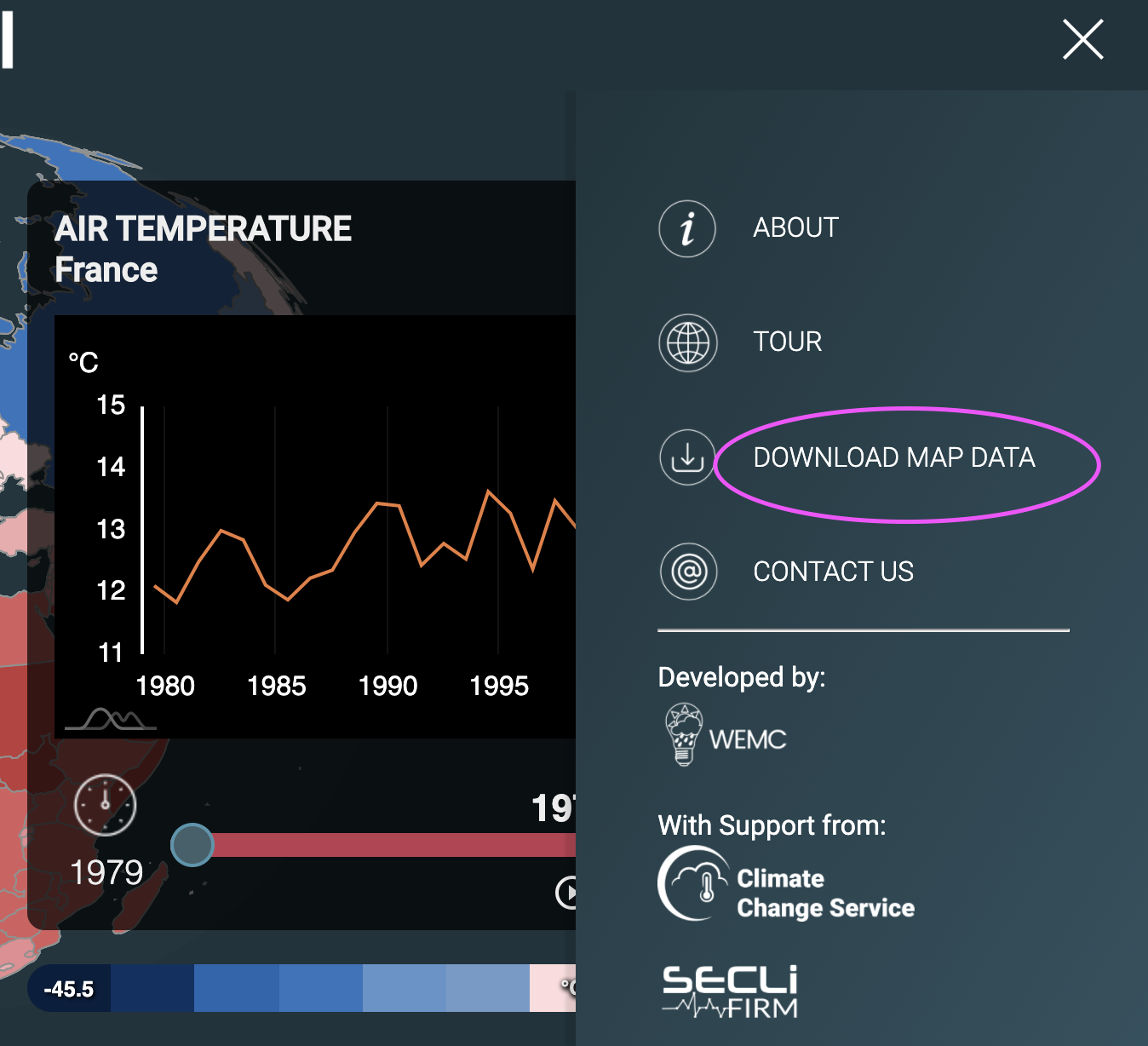
Once you have the data downloaded, it is very easy to load the CSV into the software of your choice. For example, here I have loaded the map dataset for Temperature into Excel and compared two countries (Spain and Belgium) on a simple stacked line plot.
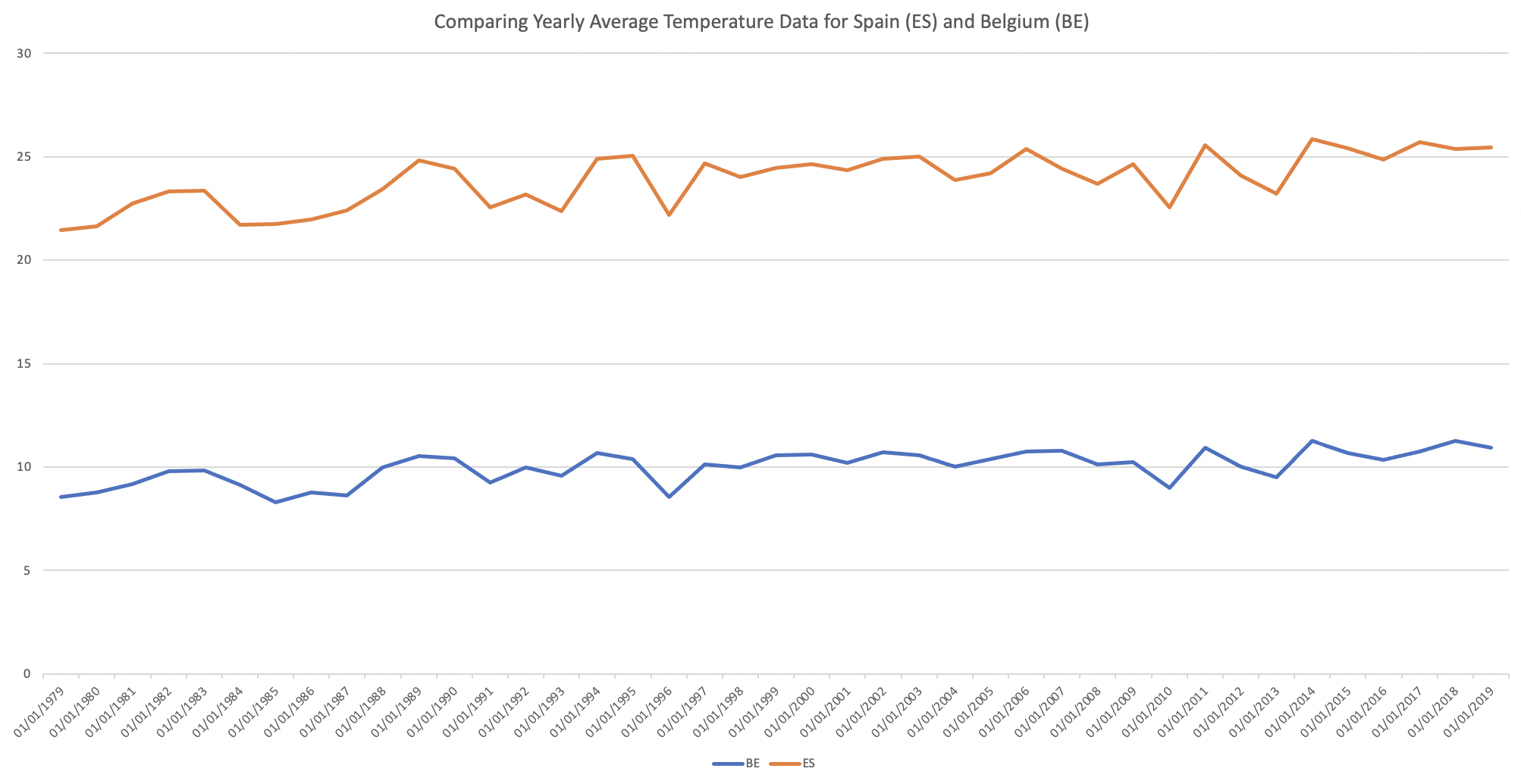
If you are a teacher, this can be useful to incorporate into your Microsoft-based learning examples. Geography teachers can load this data into your GIS software of choice. Maths and Computer Science teachers can use this data for visualisation projects, incorporating relevant and topical, climate-orientated data!
In conclusion, Teal is much more than an easy-to-use web tool, it is also a source for reliable open-source climate data, in a format (CSV) that is accessible to all. More functionality will be added to future updates to make this an indispensable tool for anyone with an interest in Climate Change.
If you are exploring data from Teal, please let us know! Via Twitter or the contact form.